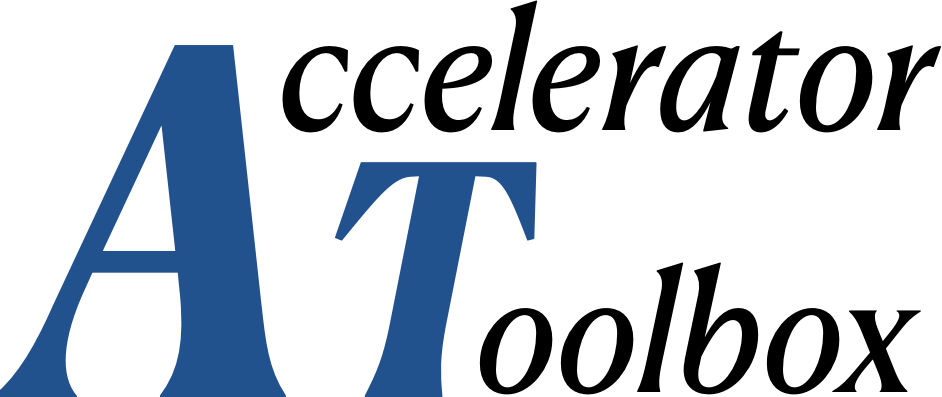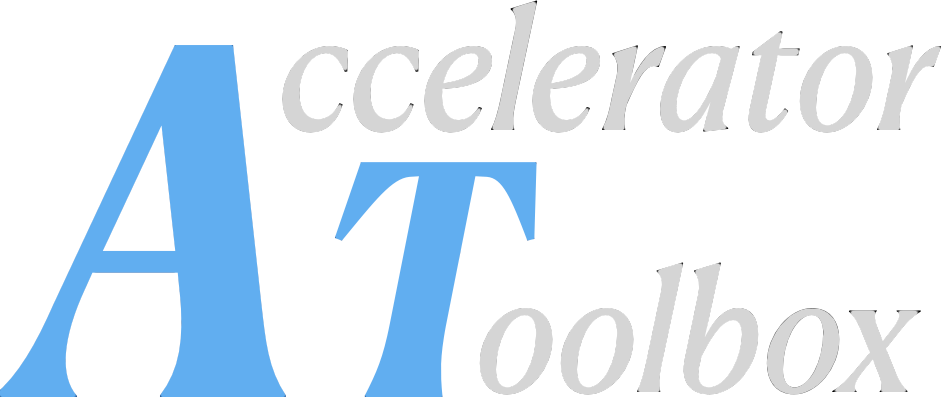at.latticetools.response_matrix#
Definition of ResponseMatrix objects.
A ResponseMatrix object defines a general-purpose response matrix, based
on a VariableList of attributes which will be independently varied, and an
ObservableList of attributes which will be recorded for each
variable step.
ResponseMatrix objects can be combined with the “+” operator to define
combined responses. This concatenates the variables and the observables.
This module also defines two commonly used response matrices:
OrbitResponseMatrix for circular machines and
TrajectoryResponseMatrix for beam lines. Other matrices can be easily
defined by providing the desired Observables and Variables to the
ResponseMatrix base class.
Generic response matrix#
The ResponseMatrix class defines a general-purpose response matrix, based
on a VariableList of quantities which will be independently varied, and an
ObservableList of quantities which will be recorded for each step.
For instance, let’s take the horizontal displacements of all quadrupoles as variables:
>>> variables = VariableList(
... RefptsVariable(ik, "dx", name=f"dx_{ik}", delta=0.0001)
... for ik in ring.get_uint32_index(at.Quadrupole)
... )
The variables are the horizontal displacement dx of all quadrupoles. The variable
name is set to dx_nnnn where nnnn is the index of the quadrupole in the lattice.
The step is set to 0.0001 m.
Let’s take the horizontal positions at all beam position monitors as observables:
>>> observables = at.ObservableList([at.OrbitObservable(at.Monitor, axis="x")])
This is a single observable named orbit[x] by default, with multiple values.
Instantiation#
>>> resp_dx = at.ResponseMatrix(ring, variables, observables)
At that point, the response matrix is empty.
Matrix Building#
The response matrix may be filled by several means:
Direct assignment of an array to the
responseproperty. The shape of the array is checked.load()loads data from a file containing previously saved values or experimentally measured values,build()computes the matrix using tracking,For some specialised response matrices a
build_analytical()method is available.
Matrix normalisation#
To be correctly inverted, the response matrix must be correctly normalised: the norms of its columns must be of the same order of magnitude, and similarly for the rows.
Normalisation is done by adjusting the weights \(w_v\) for the variables \(\mathbf{V}\) and \(w_o\) for the observables \(\mathbf{O}\). With \(\mathbf{R}\) the response matrix:
The weighted response matrix \(\mathbf{R}_w\) is:
The \(\mathbf{R}_w\) is dimensionless and should be normalised. This can be checked using:
check_norm()which prints the ratio of the maximum / minimum norms for variables and observables. These should be less than 10.
Both natural and weighted response matrices can be retrieved with the
response and weighted_response
properties.
Matrix pseudo-inversion#
The solve() method computes the singular values of the
weighted response matrix.
After solving, correction is available, for instance with
correction_matrix()which returns the correction matrix (pseudo-inverse of the response matrix),get_correction()which returns a correction vector when given error values,correct()which computes and optionally applies a correction for the providedLattice.
Exclusion of variables and observables#
Variables may be added to a set of excluded values, and similarly for observables. Excluding an item does not change the response matrix. The values are excluded from the pseudo-inversion of the response, possibly reducing the number of singular values. After inversion, the correction matrix is expanded to its original size by inserting zero lines and columns at the location of excluded items. This way:
error and correction vectors keep the same size independently of excluded values,
excluded error values are ignored,
excluded corrections are set to zero.
Variables can be added to the set of excluded variables using
exclude_vars() and observables using
exclude_obs().
After excluding items, the pseudo-inverse is discarded so one must recompute it again
by calling solve().
The exclusion masks can be reset with reset_vars() and
reset_obs().
Classes
|
Base class for response matrices. |
|
Orbit response matrix. |
|
Trajectory response matrix. |
- class OrbitResponseMatrix(ring, plane, bpmrefs=<class 'at.lattice.elements.basic_elements.Monitor'>, steerrefs=functools.partial(<function _chkattr>, 'KickAngle'), *, cavrefs=None, bpmweight=1.0, bpmtarget=0.0, steerdelta=0.0001, cavdelta=None, steersum=False, stsumweight=None)[source]#
Bases:
ResponseMatrixOrbit response matrix.
An
OrbitResponseMatrixapplies to a single plane, horizontal or vertical. A combined response matrix is obtained by adding horizontal and vertical matrices. However, the resulting matrix has theResponseMatrixclass, which implies that theOrbitResponseMatrixspecific methods are not available.Variables are a set of steerers and optionally the RF frequency. Steerer variables are named
xnnnnorynnnnwhere nnnn is the index in the lattice. The RF frequency variable is namedRF frequency.Observables are the closed orbit position at selected points, named
orbit[x]for the horizontal plane ororbit[y]for the vertical plane, and optionally the sum of steerer angles namedsum(h_kicks)orsum(v_kicks)The variable elements must have the KickAngle attribute used for correction. It’s available for all magnets, though not present by default except in
Correctormagnets. For other magnets, the attribute should be explicitly created.By default, the observables are all the
Monitorelements, and the variables are all the elements having a KickAngle attribute. This is equivalent to:>>> resp_v = OrbitResponseMatrix( ... ring, "v", bpmrefs=at.Monitor, steerrefs=at.checkattr("KickAngle") ... )
- Parameters:
ring (Lattice | None) – Design lattice, used to compute the response.
plane (AxisDef) – One out of {0, ‘x’, ‘h’, ‘H’} for horizontal orbit, or one of {1, ‘y’, ‘v’, ‘V’} for vertical orbit.
bpmrefs (ndarray[tuple[Any, ...], dtype[uint32]]) – Location of closed orbit observation points. See “Selecting elements in a lattice”. Default: all
Monitorelements.steerrefs (ndarray[tuple[Any, ...], dtype[uint32]]) – Location of orbit steerers. Their KickAngle attribute is used and must be present in the selected elements. Default: All Elements having a KickAngle attribute.
cavrefs (Refpts) – Location of RF cavities. Their Frequency attribute is used. If
None, no cavity is included in the response. Cavities must be active. Cavity variables are appended to the steerer variables.bpmweight (float | Sequence[float]) – Weight of position readings. Must be broadcastable to the number of BPMs.
bpmtarget (float | Sequence[float]) – Target orbit position. Must be broadcastable to the number of observation points.
cavdelta (float | None) – Step on RF frequency for matrix computation [Hz]. This is also the cavity weight. Default: automatically computed.
steerdelta (float | Sequence[float]) – Step on steerers for matrix computation [rad]. This is also the steerer weight. Must be broadcastable to the number of steerers.
steersum (bool) – If
True, the sum of steerers is appended to the Observables.stsumweight (float | None) – Weight on steerer summation. Default: automatically computed.
- Variables:
variables (VariableList) – matrix variables
observables (ObservableList) – matrix observables
By default, the weights of cavities and steerers summation are set to give a factor 2 more efficiency than steerers and BPMs
- build(*, use_mp=False, pool_size=None, start_method=None, checkfun=<function _nocheck>, **kwargs)#
Build the response matrix.
- Parameters:
use_mp (bool) – Use multiprocessing
pool_size (int | None) – number of processes. If None,
min(len(self.variables, nproc)is usedstart_method (str | None) – python multiprocessing start method.
Noneuses the python default, considered safe. Available values:'fork','spawn','forkserver'. Default for linux is'fork', default for macOS and Windows is'spawn'.'fork'may be used on macOS to speed up the calculation, however it is considered unsafe.checkfun (Callable[[VariableBase], None]) – Function called after each variable has been scanned.
checkfun(v: VariableBase) -> None.
- Keyword Arguments:
- Returns:
response – Response matrix
- build_analytical(**kwargs)[source]#
Build analytically the response matrix.
- Keyword Arguments:
- Returns:
response – Response matrix
References
- check_norm()#
Display the norm of the rows and columns of the weighted response matrix.
Adjusting the variables and observable weights to equalise the norms of rows and columns is important.
- Returns:
obs_norms – Norms of observables (rows)
var_norms – Norms of Variables (columns)
- correct(ring, *, nvals=None, niter=1, apply=False)#
Compute and optionally apply the correction.
- Parameters:
ring (Lattice) – Lattice description. The response matrix observables will be evaluated for ring and the deviation from target will be corrected
niter (int) – Number of iterations. For more than one iteration, apply must be
Truenvals (int | None) – Desired number of singular values. If
None, use all singular values. nvals may be a scalar or an iterable with niter values.
- Returns:
correction – Vector of correction values
- correction_matrix(nvals=None)#
Return the correction matrix (pseudo-inverse of the response matrix).
- exclude_obs(*, obsid=0, refpts=None)[source]#
Add an observable item to the set of excluded values.
After excluding observation points, the matrix must be inverted again using
solve().- Parameters:
- Raises:
ValueError – No observable with the given name.
IndexError – Observableindex out of range.
Example
>>> resp = OrbitResponseMatrix(ring, "h") >>> resp.exclude_obs("BPM_02")
Create an horizontal
OrbitResponseMatrixfromCorrectorelements toMonitorelements, and exclude all monitors with name “BPM_02”
- exclude_vars(*varid, refpts=None)[source]#
Add correctors to the set of excluded variables.
- Parameters:
After excluding correctors, the matrix must be inverted again using
solve().Examples
>>> resp.exclude_vars(0, "x0097", -1)
Exclude the 1st variable, the variable named “x0097” and the last variable.
>>> resp.exclude_vars(refpts="SD1E")
Exclude all variables associated with the element named “SD1E”.
- get_correction(deviation, nvals=None)#
Compute the correction of the given observation.
- get_target(*, obsid=0)#
Return the target of the specified observable.
- Parameters:
obsid (int | str) –
Observablename or index in the observable list.- Returns:
target – observable target
- load(file)#
Load a response matrix saved in the NumPy .npy format.
- Parameters:
file – file-like object, string, or
pathlib.Path: the file to read. A file object must always be opened in binary mode.
- normalise(cav_ampl=2.0, stsum_ampl=2.0)[source]#
Normalise the response matrix.
Adjust the RF cavity delta and/or the weight of steerer summation so that the weighted response matrix is normalised.
- Parameters:
By default, the normalisation gives to the RF frequency and steerer summation a factor 2 more efficiency than steerers and BPMs
- plot_norm(ax=None)#
Plot the norm of the lines and columns of the weighted response matrix
For a stable solution, the norms should have the same order of magnitude. If not, the weights of observables and variables should be adjusted.
- Parameters:
resp (ResponseMatrix) – Response matrix object
ax (tuple[Axes, Axes] | None) – tuple of
Axes. If given, plots will be drawn in these axes.
- plot_obs_analysis(lattice, ax=None, logscale=True)#
Plot the decomposition of an error vector on the basis of singular vectors
- Parameters:
resp (ResponseMatrix) – Response matrix object
lattice (Lattice) – Lattice description. The response matrix observables will be evaluated for this
Latticeand the deviation from target will be decomposed on the basis of singular vectors,ax (Axes) – If given, plots will be drawn in these axes.
- plot_singular_values(ax=None, logscale=True)#
Plot the singular values of a response matrix
- Parameters:
resp (ResponseMatrix) – Response matrix object
ax (Axes) – If given, plots will be drawn in these axes.
- plot_var_analysis(lattice, ax=None, logscale=False)#
Plot the decomposition of a correction vector on the basis of singular vectors
- Parameters:
- reset_obs()#
Reset the observable exclusion mask: enable all observables.
- reset_vars()#
Reset the variable exclusion mask: enable all variables.
- save(file)#
Save a response matrix in the NumPy .npy format.
- Parameters:
file – file-like object, string, or
pathlib.Path: File to which the data is saved. If file is a file-object, it must be opened in binary mode. If file is a string or Path, a .npy extension will be appended to the filename if it does not already have one.
- set_target(target, *, obsid=0)#
Set the target of the specified observable.
- Parameters:
target (ArrayLike) – observable target. Must be broadcastable to the shape of the observable value.
obsid (int | str) –
Observablename or index in the observable list.
- solve()#
Compute the singular values of the response matrix.
- property cavdelta: ndarray[tuple[Any, ...], dtype[float64]]#
Step and weight of RF frequency deviation.
- property excluded_obs: dict#
Directory of excluded observables.
The dictionary keys are the observable names, the values are the integer indices of excluded items (empty list if no exclusion).
- observables: ObservableList#
List of matrix
Observables
- singular_values: ndarray[tuple[Any, ...], dtype[float64]] | None = None#
Singular values of the response matrix
- variables: VariableList#
List of matrix
Variables
- class ResponseMatrix(variables, observables, ring=None, **eval_kw)[source]#
Bases:
_SvdSolverBase class for response matrices.
It is defined by any arbitrary set of
VariableBases andObservablesAddition is defined on
ResponseMatrixobjects as the addition of theirVariableBases andObservables to produce combined responses.- Parameters:
variables (VariableList) – List of
Variablesobservables (ObservableList) – List of
Observablesring (Lattice | None) – Design lattice.
- build(*, use_mp=False, pool_size=None, start_method=None, checkfun=<function _nocheck>, **kwargs)[source]#
Build the response matrix.
- Parameters:
use_mp (bool) – Use multiprocessing
pool_size (int | None) – number of processes. If None,
min(len(self.variables, nproc)is usedstart_method (str | None) – python multiprocessing start method.
Noneuses the python default, considered safe. Available values:'fork','spawn','forkserver'. Default for linux is'fork', default for macOS and Windows is'spawn'.'fork'may be used on macOS to speed up the calculation, however it is considered unsafe.checkfun (Callable[[VariableBase], None]) – Function called after each variable has been scanned.
checkfun(v: VariableBase) -> None.
- Keyword Arguments:
- Returns:
response – Response matrix
- check_norm()#
Display the norm of the rows and columns of the weighted response matrix.
Adjusting the variables and observable weights to equalise the norms of rows and columns is important.
- Returns:
obs_norms – Norms of observables (rows)
var_norms – Norms of Variables (columns)
- correct(ring, *, nvals=None, niter=1, apply=False)[source]#
Compute and optionally apply the correction.
- Parameters:
ring (Lattice) – Lattice description. The response matrix observables will be evaluated for ring and the deviation from target will be corrected
niter (int) – Number of iterations. For more than one iteration, apply must be
Truenvals (int | None) – Desired number of singular values. If
None, use all singular values. nvals may be a scalar or an iterable with niter values.
- Returns:
correction – Vector of correction values
- correction_matrix(nvals=None)#
Return the correction matrix (pseudo-inverse of the response matrix).
- exclude_obs(*, obsid=0, refpts=None)[source]#
Add an observable item to the set of excluded values.
After excluding observation points, the matrix must be inverted again using
solve().- Parameters:
- Raises:
ValueError – No observable with the given name.
IndexError – Observableindex out of range.
Example
>>> resp = OrbitResponseMatrix(ring, "h", Monitor, Corrector) >>> resp.exclude_obs(obsid="x_orbit", refpts="BPM_02")
Create an horizontal
OrbitResponseMatrixfromCorrectorelements toMonitorelements, and exclude the monitor with name “BPM_02”
- exclude_vars(*varid)[source]#
Add variables to the set of excluded variables.
After excluding variables, the matrix must be inverted again using
solve().Examples
>>> resp.exclude_vars(0, "var1", -1)
Exclude the 1st variable, the variable named “var1” and the last variable.
- get_correction(deviation, nvals=None)#
Compute the correction of the given observation.
- get_target(*, obsid=0)[source]#
Return the target of the specified observable.
- Parameters:
obsid (int | str) –
Observablename or index in the observable list.- Returns:
target – observable target
- load(file)#
Load a response matrix saved in the NumPy .npy format.
- Parameters:
file – file-like object, string, or
pathlib.Path: the file to read. A file object must always be opened in binary mode.
- plot_norm(ax=None)#
Plot the norm of the lines and columns of the weighted response matrix
For a stable solution, the norms should have the same order of magnitude. If not, the weights of observables and variables should be adjusted.
- Parameters:
resp (ResponseMatrix) – Response matrix object
ax (tuple[Axes, Axes] | None) – tuple of
Axes. If given, plots will be drawn in these axes.
- plot_obs_analysis(lattice, ax=None, logscale=True)#
Plot the decomposition of an error vector on the basis of singular vectors
- Parameters:
resp (ResponseMatrix) – Response matrix object
lattice (Lattice) – Lattice description. The response matrix observables will be evaluated for this
Latticeand the deviation from target will be decomposed on the basis of singular vectors,ax (Axes) – If given, plots will be drawn in these axes.
- plot_singular_values(ax=None, logscale=True)#
Plot the singular values of a response matrix
- Parameters:
resp (ResponseMatrix) – Response matrix object
ax (Axes) – If given, plots will be drawn in these axes.
- plot_var_analysis(lattice, ax=None, logscale=False)#
Plot the decomposition of a correction vector on the basis of singular vectors
- Parameters:
- reset_obs()#
Reset the observable exclusion mask: enable all observables.
- reset_vars()#
Reset the variable exclusion mask: enable all variables.
- save(file)#
Save a response matrix in the NumPy .npy format.
- Parameters:
file – file-like object, string, or
pathlib.Path: File to which the data is saved. If file is a file-object, it must be opened in binary mode. If file is a string or Path, a .npy extension will be appended to the filename if it does not already have one.
- set_target(target, *, obsid=0)[source]#
Set the target of the specified observable.
- Parameters:
target (ArrayLike) – observable target. Must be broadcastable to the shape of the observable value.
obsid (int | str) –
Observablename or index in the observable list.
- solve()#
Compute the singular values of the response matrix.
- property excluded_obs: dict#
Directory of excluded observables.
The dictionary keys are the observable names, the values are the integer indices of excluded items (empty list if no exclusion).
- observables: ObservableList#
List of matrix
Observables
- singular_values: ndarray[tuple[Any, ...], dtype[float64]] | None = None#
Singular values of the response matrix
- variables: VariableList#
List of matrix
Variables
- class TrajectoryResponseMatrix(ring, plane, bpmrefs=<class 'at.lattice.elements.basic_elements.Monitor'>, steerrefs=functools.partial(<function _chkattr>, 'KickAngle'), *, bpmweight=1.0, bpmtarget=0.0, steerdelta=0.0001)[source]#
Bases:
ResponseMatrixTrajectory response matrix.
A
TrajectoryResponseMatrixapplies to a single plane, horizontal or vertical. A combined response matrix is obtained by adding horizontal and vertical matrices. However, the resulting matrix has theResponseMatrixclass, which implies that theOrbitResponseMatrixspecific methods are not available.Variables are a set of steerers. Steerer variables are named
xnnnnorynnnnwhere nnnn is the index in the lattice.Observables are the trajectory position at selected points, named
trajectory[x]for the horizontal plane ortrajectory[y]for the vertical plane.The variable elements must have the KickAngle attribute used for correction. It’s available for all magnets, though not present by default except in
Correctormagnets. For other magnets, the attribute should be explicitly created.By default, the observables are all the
Monitorelements, and the variables are all the elements having a KickAngle attribute.- Parameters:
ring (Lattice | None) – Design lattice, used to compute the response
plane (AxisDef) – One out of {0, ‘x’, ‘h’, ‘H’} for horizontal orbit, or one of {1, ‘y’, ‘v’, ‘V’} for vertical orbit
bpmrefs (ndarray[tuple[Any, ...], dtype[uint32]]) – Location of closed orbit observation points. See “Selecting elements in a lattice”. Default: all
Monitorelements.steerrefs (ndarray[tuple[Any, ...], dtype[uint32]]) – Location of orbit steerers. Their KickAngle attribute is used and must be present in the selected elements. Default: All Elements having a KickAngle attribute.
bpmweight (float) – Weight on position readings. Must be broadcastable to the number of BPMs
bpmtarget (float) – Target position
steerdelta (float) – Step on steerers for matrix computation [rad]. This is also the steerer weight. Must be broadcastable to the number of steerers.
- build(*, use_mp=False, pool_size=None, start_method=None, checkfun=<function _nocheck>, **kwargs)#
Build the response matrix.
- Parameters:
use_mp (bool) – Use multiprocessing
pool_size (int | None) – number of processes. If None,
min(len(self.variables, nproc)is usedstart_method (str | None) – python multiprocessing start method.
Noneuses the python default, considered safe. Available values:'fork','spawn','forkserver'. Default for linux is'fork', default for macOS and Windows is'spawn'.'fork'may be used on macOS to speed up the calculation, however it is considered unsafe.checkfun (Callable[[VariableBase], None]) – Function called after each variable has been scanned.
checkfun(v: VariableBase) -> None.
- Keyword Arguments:
- Returns:
response – Response matrix
- check_norm()#
Display the norm of the rows and columns of the weighted response matrix.
Adjusting the variables and observable weights to equalise the norms of rows and columns is important.
- Returns:
obs_norms – Norms of observables (rows)
var_norms – Norms of Variables (columns)
- correct(ring, *, nvals=None, niter=1, apply=False)#
Compute and optionally apply the correction.
- Parameters:
ring (Lattice) – Lattice description. The response matrix observables will be evaluated for ring and the deviation from target will be corrected
niter (int) – Number of iterations. For more than one iteration, apply must be
Truenvals (int | None) – Desired number of singular values. If
None, use all singular values. nvals may be a scalar or an iterable with niter values.
- Returns:
correction – Vector of correction values
- correction_matrix(nvals=None)#
Return the correction matrix (pseudo-inverse of the response matrix).
- exclude_obs(*, obsid=0, refpts=None)[source]#
Add a monitor to the set of excluded values.
After excluding observation points, the matrix must be inverted again using
solve().- Parameters:
- Raises:
ValueError – No observable with the given name.
IndexError – Observableindex out of range.
Example
>>> resp = TrajectoryResponseMatrix(ring, "v") >>> resp.exclude_obs("BPM_02")
Create a vertical
TrajectoryResponseMatrixfromCorrectorelements toMonitorelements, and exclude all monitors with name “BPM_02”
- exclude_vars(*varid, refpts=None)[source]#
Add correctors to the set of excluded variables.
- Parameters:
After excluding correctors, the matrix must be inverted again using
solve().Examples
>>> resp.exclude_vars(0, "x0103", -1)
Exclude the 1st variable, the variable named “x0103” and the last variable.
>>> resp.exclude_vars(refpts="SD1E")
Exclude all variables associated with the element named “SD1E”.
- get_correction(deviation, nvals=None)#
Compute the correction of the given observation.
- get_target(*, obsid=0)#
Return the target of the specified observable.
- Parameters:
obsid (int | str) –
Observablename or index in the observable list.- Returns:
target – observable target
- load(file)#
Load a response matrix saved in the NumPy .npy format.
- Parameters:
file – file-like object, string, or
pathlib.Path: the file to read. A file object must always be opened in binary mode.
- plot_norm(ax=None)#
Plot the norm of the lines and columns of the weighted response matrix
For a stable solution, the norms should have the same order of magnitude. If not, the weights of observables and variables should be adjusted.
- Parameters:
resp (ResponseMatrix) – Response matrix object
ax (tuple[Axes, Axes] | None) – tuple of
Axes. If given, plots will be drawn in these axes.
- plot_obs_analysis(lattice, ax=None, logscale=True)#
Plot the decomposition of an error vector on the basis of singular vectors
- Parameters:
resp (ResponseMatrix) – Response matrix object
lattice (Lattice) – Lattice description. The response matrix observables will be evaluated for this
Latticeand the deviation from target will be decomposed on the basis of singular vectors,ax (Axes) – If given, plots will be drawn in these axes.
- plot_singular_values(ax=None, logscale=True)#
Plot the singular values of a response matrix
- Parameters:
resp (ResponseMatrix) – Response matrix object
ax (Axes) – If given, plots will be drawn in these axes.
- plot_var_analysis(lattice, ax=None, logscale=False)#
Plot the decomposition of a correction vector on the basis of singular vectors
- Parameters:
- reset_obs()#
Reset the observable exclusion mask: enable all observables.
- reset_vars()#
Reset the variable exclusion mask: enable all variables.
- save(file)#
Save a response matrix in the NumPy .npy format.
- Parameters:
file – file-like object, string, or
pathlib.Path: File to which the data is saved. If file is a file-object, it must be opened in binary mode. If file is a string or Path, a .npy extension will be appended to the filename if it does not already have one.
- set_target(target, *, obsid=0)#
Set the target of the specified observable.
- Parameters:
target (ArrayLike) – observable target. Must be broadcastable to the shape of the observable value.
obsid (int | str) –
Observablename or index in the observable list.
- solve()#
Compute the singular values of the response matrix.
- property excluded_obs: dict#
Directory of excluded observables.
The dictionary keys are the observable names, the values are the integer indices of excluded items (empty list if no exclusion).
- observables: ObservableList#
List of matrix
Observables
- singular_values: ndarray[tuple[Any, ...], dtype[float64]] | None = None#
Singular values of the response matrix
- variables: VariableList#
List of matrix
Variables