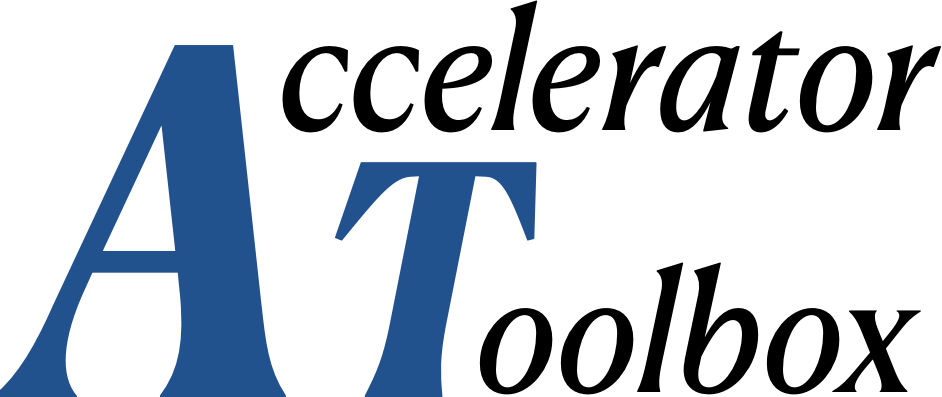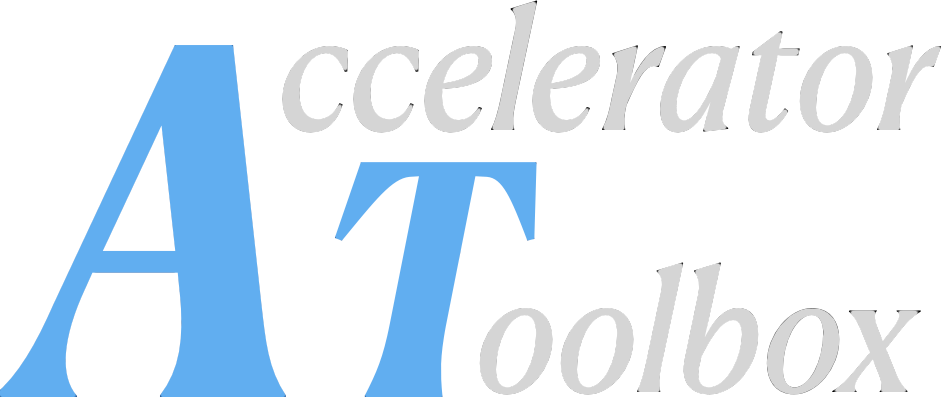Cavity Control#
A lattice may contain multiple RF cavities, grouped according to
different RF systems: main cavities, harmonic cavities…
AT provides simple tools to tune them, with methods and properties of
the Lattice object.
Lattice methods for cavity control#
All methods have array and cavpts keyword arguments, used to
select the cavities concerned by the command.
if
array is True, the output attribute value is an array as long as the number of selected cavities. The input argument must be an array as long as the number of selected cavities or a scalar which will be broadcasted to all the selected cavities,if
array is False(default), the input and output are scalars. The scalar value applies to the set of cavities with the lowest frequency within the selection. The other cavities are ignored inget_*methods. Forset_*methods, the other cavities are scaled as explained if the specific method description.
The cavpts argument is used as follows:
cavptsis a “refpts” type (integer, integer or boolean array, callable): it is used to select the cavities.cavpts is None(default value), and theLatticeobject has acavptsattribute: the lattice attribute is used to select the cavities.cavpts is None, and the lattice has nocavptsattribute (or it isNone): all cavities are taken into account.
Note
In most cases, the default behaviour (cavpts=None, array=False) gives
the expected result: the scalar input arguments drives the main cavivities, and
all the other cavities are scaled or shifted.
For a more detailed control, the easiest way is to use cavpts to select
groups of similar cavities which can be tuned together.
All set_* methods also have a copy argument to select either
in-place modification of the lattice, or creation of a shallow copy with
modified cavities.
Voltage#
voltage = ring.get_rf_voltage(cavpts=None, array=False)
The scalar voltage is the sum of the cavity voltages of the cavities with the lowest frequency within the selection, multiplied by the periodicity.
ring.set_rf_voltage(voltage, cavpts=None, array=False, copy=False)
When array is False, the voltages of all selected cavities are scaled to reach
the specified value on the fundamental mode.
Frequency#
frequency = ring.get_rf_frequency(cavpts=None, array=False)
The frequency of the fundamental mode is returned.
ring.set_rf_frequency(frequency=None, dp=None, dct=None, cavpts=None, array=False, copy=False)
If the frequency is None, the method will set the frequency to the
nominal value, according to the revolution frequency and harmonic
number. An optional off-momentum may be applied using the dp, dct
or df arguments.
When array is False, the value is applied to the fundamental mode
cavities and the frequency of all other cavities is scaled by the same
ratio.
Time lag#
The time lag is expressed in values of path lengthening \(c\tau\), the 6th particle coordinate [m].
time_lag = ring.get_rf_timelag(cavpts=None, array=False)
The time lag of the fundamental mode is returned.
ring.set_rf_timelag(time_lag, cavpts=None, array=False, copy=False)
When array is False, the time lag is applied to the fundamental mode
cavities and the time lag of all the other selected cavities is shifted
by the same amount.
All-in-one method#
This method sets only the explicitly provided values, the other ones are
left unchanged. For the frequency, a special value at.Frf.NOMINAL
means nominal frequency, according to the revolution frequency and
harmonic number.
The behaviour of the cavpts and array keywords is the same as
for individual methods.
Lattice properties#
The properties provide an even easier way to control the cavities, but are restricted to the default behaviour of the equivalent Lattice method:
cavities are selected by the
Lattice.cavptsattribute if present (lowest frequency cavities by default),Setting a property modifies the ring in-place (no copy).
The special value at.Frf.NOMINAL means nominal frequency.